價格:免費
更新日期:2019-05-20
檔案大小:8 MB
目前版本:1.2.1
版本需求:需要 iOS 12.2 或以上版本。與 iPhone、iPad 及 iPod touch 相容。
支援語言:英語
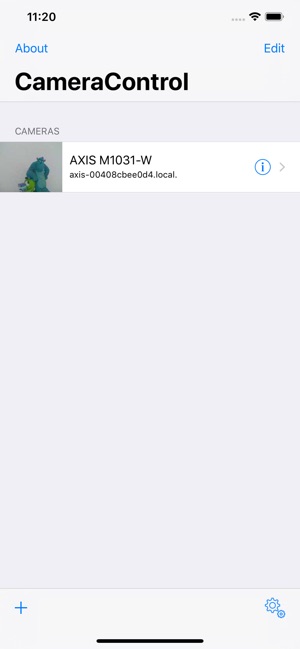
Turn your iPad, iPhone or iPod into an AXIS IP camera watchdog and remotely control your PTZ camera from the palm of your hand.
Features include (depending on your camera model):
• Rich notifications / alerts (with sound selection)
• 3 PTZ (Pan Tilt Zoom) control modes
• PTZ presets (from the camera)
• IO port control
• Audio support (G.711 audio only)
• Configurable connection profiles (full bandwidth control)
• Bonjour camera discovery service
• Live thumbnail camera list
• Install as many AXIS surveillance IP cameras as you like
• Camera selection for AXIS video encoders

• HTTPS support
Although you want to keep an eye on your precious property, you won't be able to watch cameras all day long. AXIS cameras can warn you by email in the case of events such as a motion detection trigger or a door sensor connected to the input connector of the camera. With the CameraControl for AXIS app you can enhance this behavior by receiving alerts via notifications directly on the device. Instant notification when something is wrong, and one click away from watching your property, wherever you are.
If you own a PTZ enabled AXIS camera, you can remotely control the camera using three different methods:
1. Gesture control; swipe to control camera movement, pinch to zoom
2. Motion control; tilt and pan your device to tilt and pan the camera
3. Tap to focus; double tap the screen to center your area of interest, triple tap to zoom in
To make sure you get the most out of our app, we have recorded video tutorials that show you how to install your cameras and how to control them.
Using the gravity sensors (accelerometer) will take a little practice. You can turn on the built-in AXIS Communications demo cameras to get familiar with the different control modes.
Configuring your camera is very easy using the Bonjour discovery service: it will detect your camera in your home or office network within seconds.
If you want to observe your AXIS camera from a remote location, you can choose the optimum bandwidth settings for local Wi-Fi, remote Wi-Fi or 3G networks. You can display the actual bandwidth usage in the app.
The app supports multiple cameras, so you can add all the security cameras in your network.
To use the full functionality of this app you need a subscription:
• You can choose a subscription that is either monthly or yearly renewed.
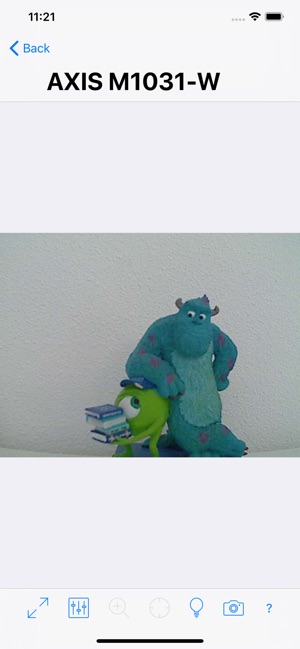
• Each subscription starts with a 7 day trial.
• If you don't cancel before the trial ends, your iTunes account will be automatically charged.
• Your subscription automatically renews unless auto-renew is turned off at least 24-hours before the end of the current period.
• Your iTunes account will be charged for renewal within 24-hours prior to the end of the current period.
• Subscriptions can be managed and auto-renewal may be turned off by going to your iTunes account settings after purchase.
• If you cancel the free trial and purchase the auto-renewing subscription a second time, you will no longer be eligible for the free trial.
• Any unused portion of a free trial period will be forfeited when making a purchase of an auto-renewing subscription.
• By choosing a subscription you agree to to our Terms of Use and Privacy Policy.
Terms of Use: https://www.egeniq.com/apps/cameracontrol-pro-for-axis/terms-of-use
Privacy Policy: https://www.egeniq.com/apps/cameracontrol-pro-for-axis/privacy-policy
Coming soon:
• Custom groups
• Multi-camera view

• Much more - we love to hear your ideas for new features!
Please rate our app in the App Store, this really motivates us to continue adding new features!
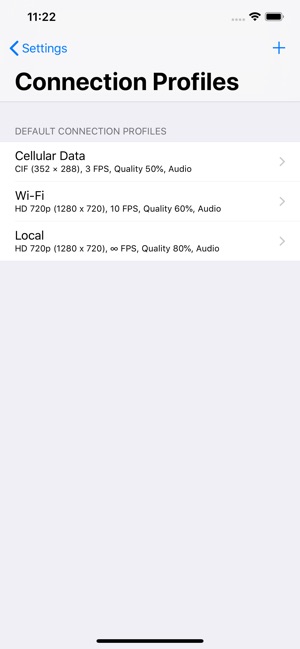
支援平台:iPhone, iPad
